Turn Your Trash Into Treasure: How To Sell on eBay in Five Easy Steps
Do you have a closet full of clutter? Is your garage or attic busting out at the seams? Do knick knacks seem to be taking over your home? If you can relate to any of this, you might find yourself needing to liquidate all of these “treasures.” Spring and summer are the perfect time to sort through your clutter and decide what you can part with while you also make some cash in the process! Selling your items you no longer use or need on eBay is an excellent way to usher out the old and bring in some dough. Below, you will find out how to sell on eBay in five easy steps.
You don’t need to be a computer whiz or antiques dealer in order to make some cash on eBay. eBay is so user friendly, and making money selling your items is an easy and effective way to unload your things. Once you get selling, you won’t want to stop! Take a look at how you can get started this weekend turning your trash into treasure on eBay!
First, a quick note about what can sell on eBay: There is a huge market for knick knacks and collectibles, antiques, vintage items, gently used name brand children’s and adult clothing, household décor, tools, cd’s, DVD’s, computer items, books, and more. Be sure to view eBay’s list of items you are prohibited from selling so you do not violate any policies.
Let’s get started!
How To Sell on eBay in Five Easy Steps:
1. Establish your account.
It only takes minutes to open a free account. You enter your name, email, and choose a password and user name. You will also enter personal information such as your contact information and your credit or debit card for billing purposes. Once you confirm your account via email, you are ready to go!
2. Prep the item you want to sell.
You want to really show off the item you are selling. Take several pictures at various angles. Make a note of measurements, condition, any flaws, if the item is new or used, and any other relevant information.
3. Click the “Sell Your Item” Button.
When you do this, you will be prompted to choose a category to list your item in. Then, you will be lead through a template to start listing. You will create a title where you will want to use as many as keywords as possible so shoppers can easily find your item. Use the info you recorded when you prepped your item and enter it into the description. Upload all photos. Indicate your starting price. Specify your shipping costs. You will have to specify what shipping will cost the buyer. Visit the USPS website at www.usps.com to get an estimate of what the item will cost to ship. This way, you can be sure you are getting enough from your buyer to cover this cost.
4. Allow your auction to run.
Your auction will run anywhere from 3-10 days. As it runs, be sure to check your email daily to see if you have received any questions from buyers. Answer them promptly since these are potential customers.
5. Package and ship your item.
When the auction ends, your high bidder will pay you via Pay Pal. This is why you want to be sure you have a Pay Pal account linked up with your eBay account. When the item is paid for, package it carefully (use plenty of bubble wrap and secure your box well) and ship to the designated address.
That’s it! Be sure to get a delivery confirmation number to pass onto your buyer. Not only is it proof that you shipped the item, but it allows them to track it. Check back in a few days and follow up with your buyer making sure everything arrived ok. Then, using your eBay home page, leave feedback for your buyer. They will do the same for you. Positive feedback is vital as it will keep customers shopping with you and allow you to list more items each month.
Should you run into any problems, eBay has a comprehensive help center, a toll free call center, and a number of forums designed to help you. Start small and list one or two items, then add more as you get more familiar with the process.
In no time you too can turn your trash into treasure on eBay! Good luck! 🙂

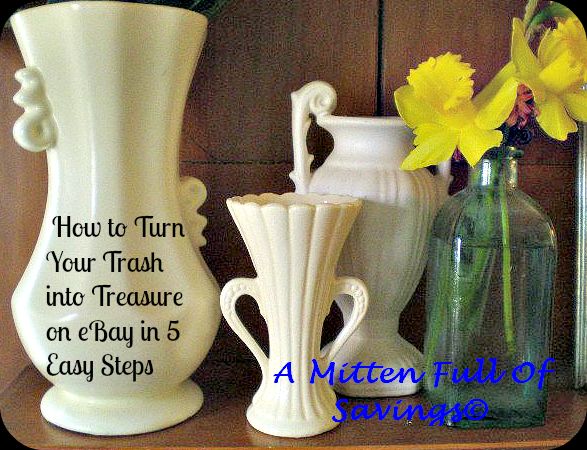





No Comment